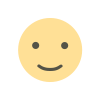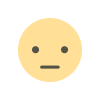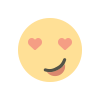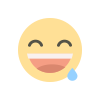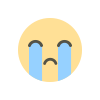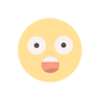How to Create Internal Links | External Links | and Email Links in HTML?
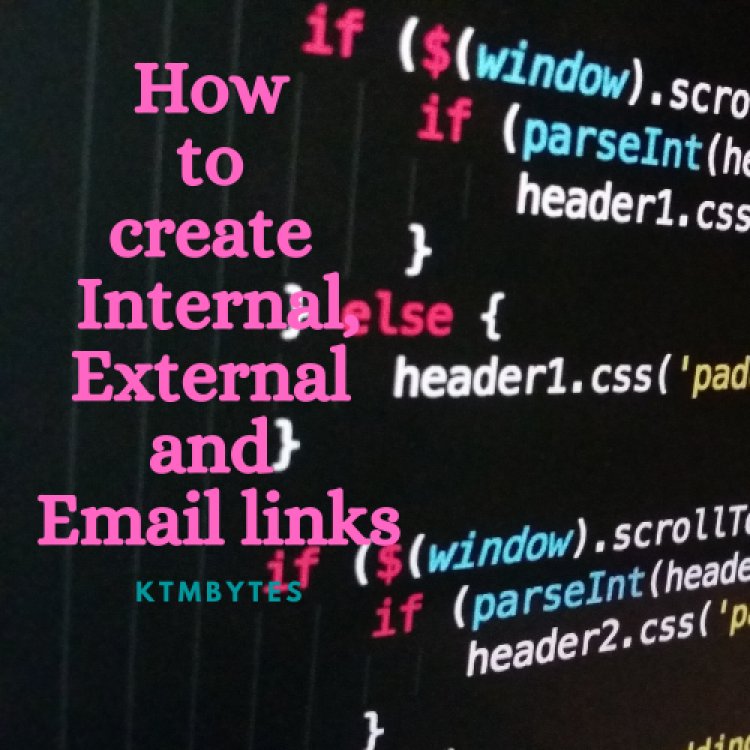
How to Create Internal Links | External Links | and Email Links in HTML?
The collection of interrelated web pages makes a website where internal, external and email links play integral part. Links are the pivotal part of website and webpage designs. Being a blogger and writer, I have finally come to understand the benefits of using links in my websites by utilizing previous contents and reducing the effort.
Mostly links are used to interconnect two different web pages or to hyperlink HTML text to URL as a navigation tool to some web pages.
Internal Link Code in html
Internal links are used when you want to go to any specific part of the same page by clicking on a link in a html page.
Below, <a> tag is used for link creation in html page.
Syntax:
<a href= “#linkA”> ALink</a>
The “href” contains location name where the link navigates us when we click on “ALink”. The location is given a name for reference and the name contain “#” at the time of creating link.
<a name= “LinkA”> my link starts here </a>
This is the place where you will reach on click.
External Links in html
External links are generally interconnected to two or more html webpages. When we want to go to some other random but related web pages by just clicking on a link inside the current webpage. The external links navigate us to some other different web pages from the current/one web page.
External links are created by using anchor tag in html web page.
Syntax:
<a href= “Pagename.html or URL”> text to be written on link </a>
Here Pagename.html or URL is the name of the webpage or address where link will navigate you on a click.
Email links in html
Email link can be easily created in a webpage by directing the navigation link to give an option to send an email to the specified email address. The anchor tag in html helps create the link.
Syntax:
<a href= “mailto: e-mail id”> Send email </a>